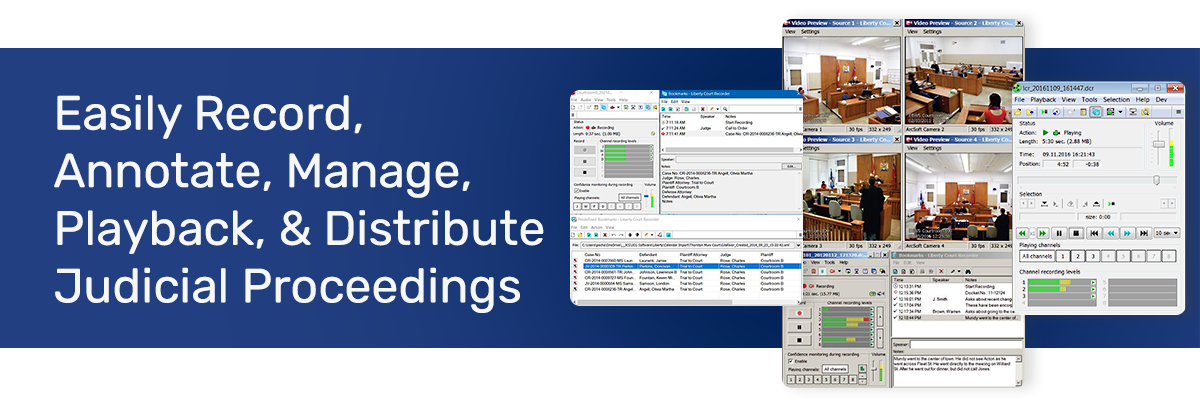

The Liberty Court Recorder Solution is Easy to Use, Easy to Implement, & Affordable
The Liberty Court Recorder is an audio/video recording program designed to run on a standard PC using the Windows operating system.
The solution includes the Liberty Recorder and Liberty Player applications. The Liberty Recorder enables the user to capture multiple channel digital audio and video, add file notes to the recording, monitor the progress of the recording, and add bookmarks at different points in the recording.
The no cost Liberty Player enables the user to search for, export, and control the playback of the recorded audio/video. The Liberty Court Recorder solution can be configured for distributed, central, or network monitored/controlled recording.

Purpose Driven Features
The Liberty Court Recorder industry leading features are designed to enable you to easily and affordably record, manage, and distribute your proceedings. The solution is reliable, flexible, and scalable.

Multi-Channel Audio/Video Recordings and Mirroring
Support for up to 4 independent video camera streams, along with up to 28 independent audio channels. Recordings can be automatically mirrored to a network storage location or local storage device (DVD, thumb drive, etc.).

Integrated Annotations
Recorder, Monitor, and Player programs have integrated annotation facilities, eliminating the requirement for a separate annotation program.

Certified by Microsoft
The Liberty Court Recorder has been submitted to, and certified by, Microsoft as designed for the Windows operating system.

Crystal Clear Recording and Playback
High quality digital capture technology, using patent-free, open source compression algorithms, along with noise filters and automatic gain control, creates crisp, clear multi-channel audio and video recordings.

Windows “Classic” User Interface & Search
Software design philosophy ensures ease-of-use and simple, yet functional, interfaces. Ensures the software is “lite” to install and meets all accessibly standards required by government bodies.

Export and Convert
Recordings
Recording files can be easily converted to Windows Media files, Adobe PDF files, AVI files, WAV files, MP3 files, and MPEG-4 files. You can also export the audio to a standard audio CD and convert the recorded video to a DVD.

Part Time Channels
Record conferencing application calls from Zoom, Teams, Skype, GoToMeeting, etc., as part of your Liberty recording, ensuring a complete record.

Live Stream Proceedings
Using the Liberty Broadcast and RTSP features, you can live stream your proceedings (video or audio) via the JCG SuiteOne streaming solution.

Playback on Any Device
Liberty recording files will playback on Windows PCs, Mac computers, iPads, iPhones, and Android devices.
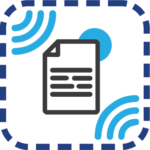
Speech-To-Text Option
A no cost Post Recording Manager includes a Speech-to-Text (STT) option. The STT feature uses a Microsoft Azure service to convert speech to text.


