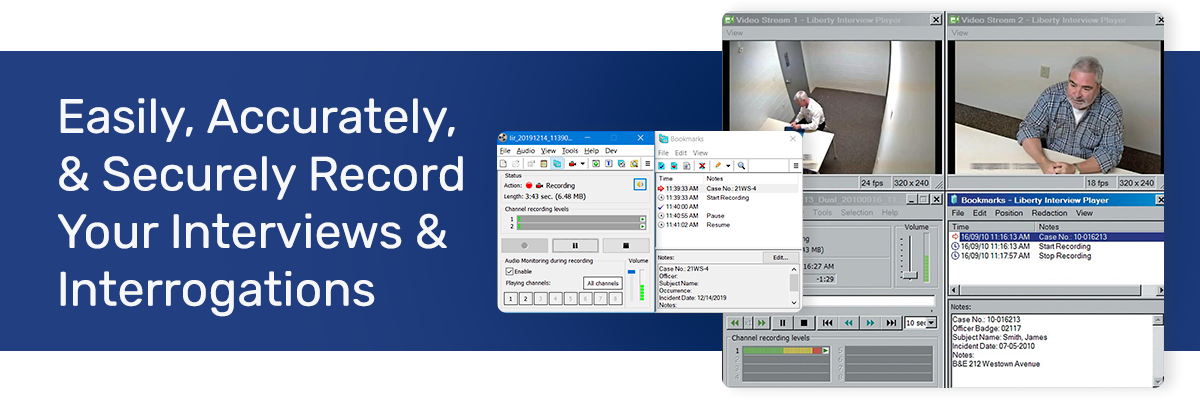

Complete Interview Room Audio/Video Recording Solutions
Still using outdated hardware based recording and audio/video solutions not designed to meet the unique requirements of interview/interrogation room recording?
Our Liberty Interview Recorder solutions are designed to replace antiquated VHS machines, tape decks, and DVD recording devices still used in some interview/interrogation rooms.
The solutions we provide are based on the Liberty Interview Recorder software. The Liberty Interview Recorder software is a cost effective, easy to use certified for Windows software based digital recording solution specifically designed to capture interview and interrogation audio, video, and notes for law enforcement services, advocacy centers, children’s justice centers, and other government agencies.
The Liberty Interview Recorder operates on a standard Windows PC, capturing interview/interrogation audio and video in a single digital file. After a recording is complete, the file can be moved to the client’s network, a CD, a DVD, and any other PC-compatible storage media for review, distribution, and storage.

More Than Just Recording Video
Our Liberty Interview Recorder solutions are specifically designed to enable you to easily, accurately, and securely capture, review, monitor, and distribute your entire interview/interrogation room content.

Advanced Digital Capture Technology
Patent-free, open source compression algorithms, along with noise filters and automatic gain control, create crisp, crystal clear multi-channel video recordings.

Simple User Interface
The user interface features simple tape recorder style controls. Icon buttons are used for basic recording operations such as Record, Pause, and Stop. “Case information” prompts are configurable so that each interview is easily documented with a consistent set of information. Our Liberty Interview Recorder solution can be used without the need for specialized training or support.

Watermarks & Digital Signatures
Custom watermark, plus time and date stamp, imbedded onto every recording frame for authentication and security

Integrated Note Taking Facility
A note taking facility is built into the application. Notes are tied to the recorded video, enabling you to create a complete interview record.

Bookmarks
Notes, and any portion of the interview, can be bookmarked. The “bookmarks” serve as cue points. The notes may later be searched to find and identify recordings files. They also eliminate the need to fast-forward or rewind through the interview recording. Click on the bookmark and go immediately to the portion of the video you bookmarked.

Multiple Camera Support
Multiple independent camera feeds can be recorded, eliminating the outdated Picture-in-a-Picture method which uses an overlay technique where a portion of the recording stream may be overlaid by a second camera feed, obscuring the primary camera view and degrading the resulting video.

Remote Monitoring
The interview/interrogation can be monitored by authorized staff via your Local Area Network.

Video Distortion
The video distortion feature allows users to define an area of the recording where the playback will be distorted. Distorting the video playback ensures the privacy of the interview subject. This feature does not erase or otherwise alter the original video recording.

Remote Start & Recording Indicator
Built in support for optional hardware switch based remote start, and optional in-room LED to confirm recording is active.

Save to PDF
Interview/interrogation recordings, including bookmarked notes, can be saved as a standard .pdf document. Playback is facilitated through the industry standard Microsoft Windows Media Player. Simply click on the bookmarked note, and the video will playback at that point. A proprietary playback program is not required.

Free Liberty Interview Player
The no cost Liberty Interview Player software provides playback, search, and transcription facilities for your recorded interviews/interrogations.


