As the recording file is written by the Liberty Recorder, it is written onto a primary hard-drive on the PC, usually the “C: drive. The Liberty Recorder also has the capability to simultaneously write the data to a second location, thereby providing a back-up or duplicate copy of the file. This automatic facility is called “Mirroring” because, when active, a mirror copy of the recording file is created by the Liberty system. If the system is also recording video, this is also captured into the mirror file. The Mirroring feature eliminates the possible loss of data due to a malfunctioning primary storage device.
Mirroring Options
Generally, there are three options for Mirroring:
- Mirror to a Network Drive,
- Mirror to an alternate local drive, including Memory Stick or Flash Drive or,
- Mirror to a CD*.
* Mirroring to a CD requires that real-time CD writing software such as Roxio Easy Media Creator 7.0 or above be installed on the PC.
Mirroring must be activated in the Recorder View => Options window as seen below:
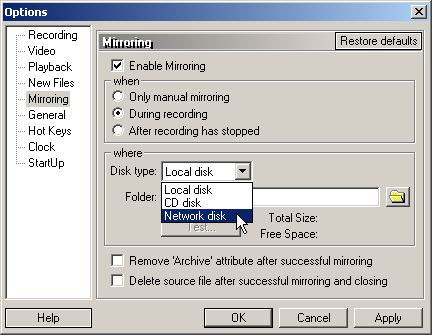
Options on the Mirror Window specify when the file is to be mirrored, if the “Archive” flag is to be used to identify files that have not been successfully mirrored, and if the local copy of the file should be deleted after mirroring has completed.

